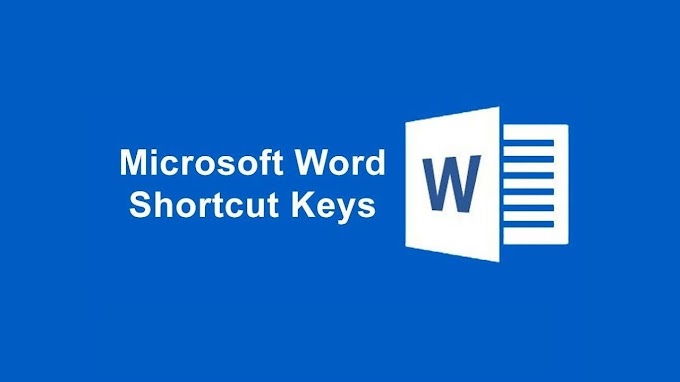Computer Architecture: A Detailed Overview
Computer architecture refers to the design and structure of the various components of a computer system and how they interact with each other to execute instructions. Let’s dive into the CPU, Memory, and Input/Output devices, which are the fundamental elements of computer architecture.
1. The Central Processing Unit (CPU)
The CPU is the heart of the computer system, responsible for carrying out instructions from programs. It performs all the computational tasks and controls other components of the system. The CPU consists of several key components:
Arithmetic Logic Unit (ALU):
- Function: The ALU is responsible for performing arithmetic operations (addition, subtraction, multiplication, etc.) and logical operations (AND, OR, NOT, comparison operations like greater than, equal to, etc.).
- Example: When a program asks for the sum of two numbers, the ALU processes this request and returns the result.
Control Unit (CU):
- Function: The CU manages the execution of instructions by directing the operation of the CPU. It reads instructions from memory, decodes them, and then tells the ALU or other parts of the computer what actions to perform.
- Example: If a program needs to check if a value is greater than another, the CU will tell the ALU to compare the two values and then take action based on the result.
Registers:
- Function: Registers are small, high-speed storage locations within the CPU that store data temporarily during the execution of instructions. Registers hold intermediate data or results that are frequently used by the processor.
- Types of Registers:
- Program Counter (PC): Holds the address of the next instruction to be executed.
- Accumulator (AC): Stores intermediate results of arithmetic and logic operations.
- Data Registers (DR): Temporary storage for data being transferred between memory and CPU.
2. Memory
Memory is essential for a computer system as it stores data and instructions that the CPU needs to function. It is divided into different types based on speed, cost, and volatility.
Primary Memory (RAM):
- Definition: Random Access Memory (RAM) is the main memory used by the CPU to store data and instructions that are actively being used. RAM is volatile, meaning its contents are lost when the computer is turned off.
- Characteristics:
- Fast but more expensive per unit compared to secondary memory.
- Stores data like open programs, files being worked on, and active system processes.
- Example: When you open a document on your computer, it gets loaded from the hard drive into RAM so the CPU can access and edit it quickly.
Secondary Memory:
- Definition: Secondary memory is non-volatile storage used to store data permanently, even when the computer is powered off. It is slower than RAM but offers much larger storage capacities.
- Examples: Hard Disk Drives (HDD), Solid-State Drives (SSD), optical disks (CDs, DVDs), USB flash drives.
- Characteristics: Secondary memory stores the operating system, applications, and user data (like files, pictures, and videos) for long-term access.
Cache Memory:
- Definition: Cache memory is a small, very fast type of memory located near the CPU that stores frequently accessed data. It speeds up the processing time by reducing the time it takes for the CPU to fetch data from the slower main memory (RAM).
- Levels of Cache:
- L1 Cache: Smallest and fastest cache, located directly on the CPU chip. Stores the most frequently accessed data.
- L2 Cache: Slightly slower but larger than L1. It’s often located close to the CPU but not on the chip.
- L3 Cache: Larger and slower than L2 cache, shared between multiple CPU cores.
- Example: When accessing a website, the browser may store frequently visited sites in cache memory for faster access next time.
3. Input/Output (I/O) Devices
Input/Output (I/O) devices allow the computer to interact with the outside world, receiving input from users and delivering output to them.
Input Devices:
- Definition: These are devices used to provide data and commands to the computer.
- Examples:
- Keyboard: A device for typing commands and inputting text.
- Mouse: A pointing device used to interact with the graphical user interface.
- Microphone: Used to capture sound input (e.g., voice commands or audio recordings).
- Scanner: Converts physical documents into digital format.
- Function: Input devices allow the user to interact with the computer, providing information to be processed.
Output Devices:
- Definition: These are devices that display or present data from the computer to the user.
- Examples:
- Monitor: Displays visual output like text, graphics, and video.
- Printer: Produces physical copies of documents or images from digital files.
- Speakers: Output sound for audio, music, or alerts.
- Projector: Displays visual content onto a screen or surface.
- Function: Output devices deliver results of processing, making information accessible to users in a human-readable form.
Summary of Key Components:
| Component | Function |
|---|---|
| CPU | Executes instructions and processes data. Contains the ALU, Control Unit, and Registers. |
| ALU | Performs arithmetic and logical operations. |
| Control Unit | Directs the operations of the CPU by interpreting and executing instructions. |
| Registers | Store data temporarily for quick access during processing. |
| RAM (Primary Memory) | Temporary, fast storage used by the CPU for data currently in use. Volatile memory. |
| Secondary Memory | Permanent storage used for long-term data retention (e.g., Hard drives, SSDs). Non-volatile. |
| Cache Memory | Small, fast memory near the CPU for storing frequently used data to speed up processing. |
| Input Devices | Devices like keyboard, mouse, microphone that allow users to interact with the computer. |
| Output Devices | Devices like monitors, printers, and speakers that display or present data from the computer. |
Key Takeaways:
- The CPU is the core processing unit of the computer, where instructions are executed, and data is processed. The ALU performs calculations, while the Control Unit orchestrates the CPU's operations.
- Memory is a critical aspect of computer architecture. Primary memory (RAM) is temporary and fast, while secondary memory is permanent and provides larger storage. Cache memory ensures that frequently accessed data can be processed quickly by the CPU.
- Input and Output devices form the interface through which users interact with the computer, providing and receiving data.
This system of components works together to allow the computer to function smoothly, ensuring efficient processing, storage, and user interaction.